How to Import TGZ to Outlook or TAR to Outlook of Zimbra
admin April 4th, 2019
This article will discuss about how to import TGZ to Outlook or import TGZ to PST. If you have extracted TGZ file then, you might have ended up with TAR file. Therefore, this article can also help you understand how to import TAR file into Outlook in quick steps.
Zimbra is free of cost email application that makes easy for users to manage all their data. Many times, Zimbra users require to transfer all their data to variant file format that is not a big deal. However, the main challenge is to import complete data such as emails, preferences, contacts, briefcase data, etc. from Zimbra TGZ to Outlook PST format. As, Zimbra saves all its data in TGZ file format, which is not at all supported by Outlook. In the following write-up, we will discuss a way to export Zimbra data files to Outlook PST.
There are several of users, who are presently intense on processing to migrate Zimbra TGZ to PST process. However, before directly jumping on conclusion conversion; ample information about the requirement to export Zimbra TGZ to Outlook format.
Reasons to Migrate Zimbra TGZ to Outlook
As already stated above Zimbra TGZ and MS Outlook both the email application supports diverse file formats for data storage as well as management. Many times while using Zimbra desktop application, users faces various issues as stated below due to which they want to switch their data from TGZ to PST format.
- Slow Synchronization
- Responsive rate is slow
- Wants to register before utilization
Method to Export Zimbra TGZ Files to PST
Migrating from Zimbra desktop to Outlook .pst format looks to be a nightmare for users who are unaware that how to implement it expertly. To overcome from this, an effective method is described, which makes simple for them to migrate the data.
Step 1: Firstly, open Zimbra application on your system. Once it is opened >> go to preference option that is there on menu bar.
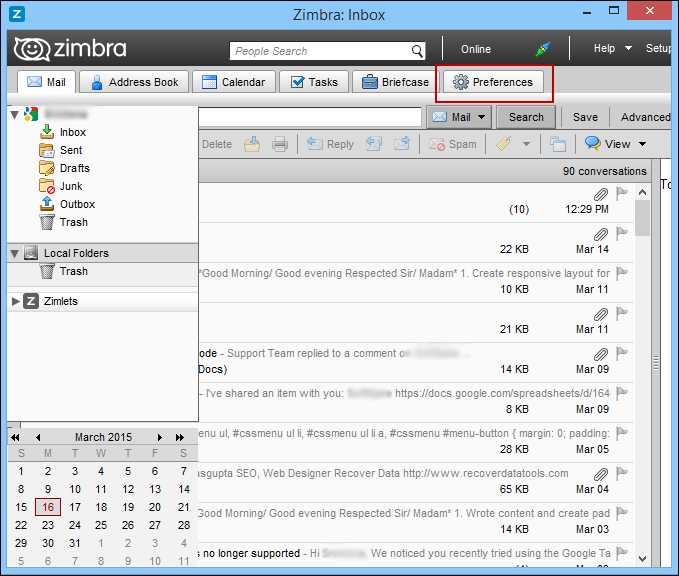
Step 2: Choose an option of Import/Export from left panel.
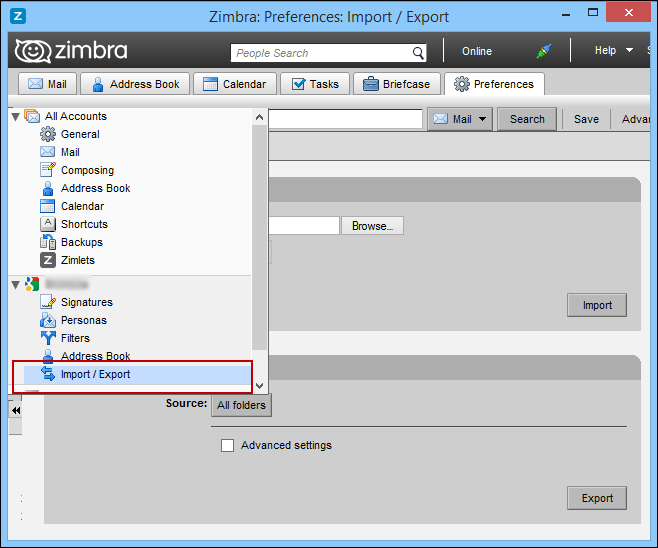
Step 3: An export window will come up on screen. Select data types, which are needed to be transferred >> click on export button.
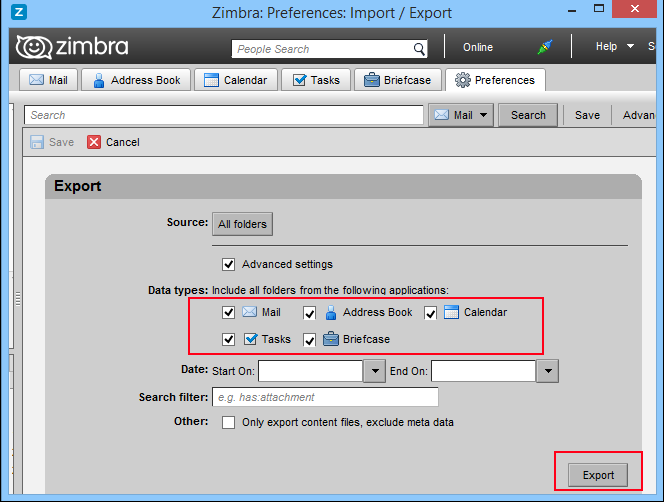
Step 4: After choosing the preferred export data type, select the save file option on the appeared Window.
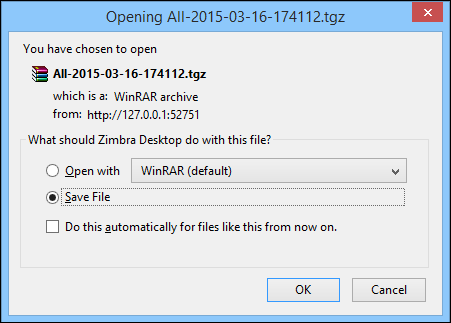
Step 5: Choose the preferred location to store exported data on your system.
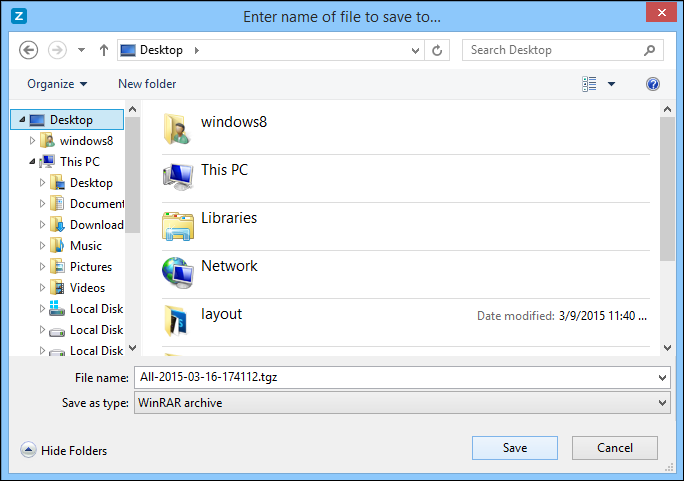
Once the data is transferred then, you will have all data in Zip .tgz file. Now, utilize Zimbra Converter Software and easily get your data in PST format. The tool is designed in such manner that it supports all MS Windows and Outlook edition to do migration. It does not need any external application to perform the data conversion. The best thing about the tool is that it directly exports the data without extraction of data. The tool also comes up with the free demo version facility. So, it is recommended to take a trial first in order to check the software working and functionality.
Why External Tool?
For execution the data, conversion from Zimbra TGZ to Outlook there is no any manual procedure. Therefore, it is essential to use the third party tool. Moreover, the application comes up with guarantee that they will not damage your Zimbra database while implementing data migration. As they are built to reduce not only conversion process but also security of data to users while implementing so.
Bottom Line
To implement data conversion from TGZ to Outlook PST you must have zMigrator Zimbra Converter software solution, as it is the best available utility to import TGZ to Outlook with complete data at once in manner to open Zimbra data in Microsoft Outlook. If you are still having doubts then, watch the video to understand completely.
